Trusted by the Best Companies




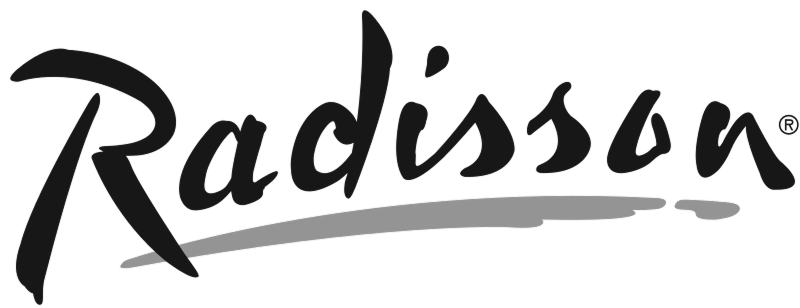

Plans that adapt to you
Choose the plan that suits your business needs.
Entry
Get your workplace up and running with space planning, reservations and service requests and insights into space occupancy.
Key features
- Manage spaces: Portfolio, rooms, desks and floorplans.
- Floorplans: 2D CAD Visuals.
- Book spaces: Simple reservation system.
- Single sign-on: Easy login for users.
- Mobile app: Reserve spaces on the go.
- Reservation pattern dashboards: Analyze booking trends.
- Smart sensors: Monitor occupancy with motion sensors.
- Real-time data: View sensor data on web or mobile.
- Data Export: Download sensor data for external analysis.
- Sensor alerts: Receive notifications for sensor issues.
- Timelapse: Replay past occupancy trends.
Advanced
Take your workplace to the next level with insights into Indoor Air Quality, space reservations, and access to calendar sync, kiosk and room displays.
Everything in Entry, plus
- Calendar sync: Integrate with Outlook or Google.
- Kiosk & displays: Room & floor panels for easy bookings.
- Collaboration: Find colleagues & make group bookings.
- Service requests: Report issues or book services.
- Add services: Include amenities or equipment.
- 3D drawings: Visualize floorplans in 3D.
- Dynamic zones: Group spaces into neighborhoods.
- AI automation: Automatically release unused spaces.
- Smart sensors: Monitor Indoor Air Quality with air sensors.
- Data analysis: Analyze Reservation & Occupancy trends.
- Data analysis: Analyze air quality data.
- Open API: Access data for integrations.
Ultimate
Get full workplace suite with deeper insights into space utilization, space simulations, and the possibility to connect external data sources from building systems.
Everything in Advanced, plus
- Visitor announcements: Notify of incoming visitors.
- Visitor management: Manage front desk check-in.
- Corporate content: Publish company news or updates.
- Sensor integration: Use external sensor data sources.
- Sensor management: Self-manage your sensor devices.
- People counting: Track occupancy with utilization sensors.
- Data analysis: Analyze occupancy vs utilization data.
- Space simulation: Model space usage and opportunities.
- Customization: Tailor reservation workflows to your needs.
Entry
Acquire basic insights into energy usage.
Data points include: 500 (ability to purchase additional).
Admin user included: 1 (ability to purchase additional).
Key features
- Data collection: Collect energy data at 15-minute intervals.
- No aggregation limits: No restrictions on data aggregation.
- Integrations: Connect with various systems using parsers.
- Standard analytics: Access basic energy analytics.
- Cost analysis: Analyze energy costs.
- Measurement/verification: Verify energy savings.
- Alerts: Receive notifications for energy-related issues.
- Customizable dashboards: Create your own dashboards.
- Custom reports: Generate your own custom reports.
Advanced
Get true insights to reduce energy consumption & costs.
Data points included: 2000 (ability to purchase additional).
Admin users included: 5 (ability to purchase additional).
Everything in Entry, plus
- Full analytics: Access a comprehensive suite of analytics.
- Advanced cost analysis: Conduct in-depth cost analysis.
- Auto baseline calculations: Calculate energy baselines.
- Anomaly detection: Identify unusual energy patterns.
- Forecasting: Predict future energy consumption.
- Benchmarking & recommendations: Compare performance and receive recommendations.
- PV production & microgrids: Analyze solar power production and microgrids.
- Carbon reporting: Track and report carbon emissions.
- Apps Marketplace: Access additional energy-related apps.
- API access: Access data through an API for integrations.
Ultimate
Get best-in-class insights on your customized platform.
Data points included: Customized.
Admin users included: Unlimited.
Everything in Advanced, plus
- Ad-hoc Training.
- Top-tier support with ticket escalation.
- Dedicated Customer Success Manager.
- Participation on Future Product Roadmap.
- Early access to new features.
- Platform branding: Customize the platform with your branding.
- Custom domain: Use a personalized URL for the platform.
- Custom developments: Option for custom development projects.
Entry
Get up and running with an asset management solution that offers preventive maintenance, asset cataloguing, and service request management.
Key features
- Building & asset management: Track buildings & assets.
- Organization data: Manage contacts, users, and suppliers.
- Document management: Store & access documents.
- Supplier contracts: Manage contracts with suppliers.
- Service requests: Submit and manage service requests.
- Work orders: Handle reactive work orders.
- Preventive maintenance: Plan & execute preventive tasks.
- Long term maintenance: Integrate with LTM planning.*
- Reporting: Generate operational reports.
- Single sign-on: Use SSO including AD integration.
- Compliance: Ensure compliance with regulations.**
*Requires the additional product license of Spacewell Maintenance Planning
**Access to the Dutch legislation is sold separately as a license add-on
Advanced
Take your asset management to the next level with inventory tracking, project management, financial processing and integrations.
Everything in Entry, plus
- Stock management: Track inventory levels.
- Purchasing: Create purchase orders and proposals.
- Inspections: Conduct inspections and checklists.
- Rental contracts: Manage rental agreements.
- Financial data: Track & process financial information.
- Invoices: Track incoming and outgoing invoices.
- Project management: Manage projects and tasks.
- 3rd-party integrations: Connect with other systems.
- Customizations: Customize pages, fields, and reports.
- Mobile app center: Manage and track your field work orders.
- Form builder: Build you own work order forms
- Mobile work order app: work online or offline with the native work order app
Ultimate
Get full-suite asset management with the possibility to customize workflows.
Everything in Advanced, plus
- Advanced customization: Create custom processes and workflows
Compare all features
Integrated Space Solutions: Analytics, Optimization & Customization
























Integrated Visitor Management & Engagement Platform




































Integrated Sensor Data & Occupancy Analytics




































Integrated Data & Platform Solutions















Energy Intelligence: Analytics & Predictive Performance
























Sustainable Performance Monitoring & Benchmarking


















Platform Identity: Scalability & Tailored Branding












Integrated Asset & Financial Management





















Integrated Operations & Inventory Management





















Reporting, Access & Compliance









Project Management & System Customization












*Requires the additional product license of Spacewell Maintenance Planning
**Access to the Dutch legislation is sold separately as a license add-on
Frequently asked questions
Find out everything you need to know about our SaaS demo, including how long it lasts, what to expect and the valuable insights you’ll gain.
About 45 minutes to an hour. We’ll go over both user and admin features.
We’ll introduce you to the platform and show you how to navigate it. We will personalise the demo based on your needs.
Absolutely! Let your account executive know what you’d like to focus on and we’ll tailor the demo to your specific needs. We’ll be in touch with you to discuss this.
Yes, the demo is fully interactive. We encourage questions and open discussion.
The demo will be hosted on Microsoft Teams. While we recommend using a desktop for the best experience, you can also join through mobile. If location allows, we can even meet face-to-face!
Yes, definitely! You’re welcome to invite colleagues and we’ll adjust the demo to meet the needs of different disciplines.
Simply fill out the form and an account representative will contact you to set it up.

Talk to an expert
We’re here to help you find the right solutions for you. Tell us about your areas of interest, and we’ll tailor your demo to address your unique business challenges.






